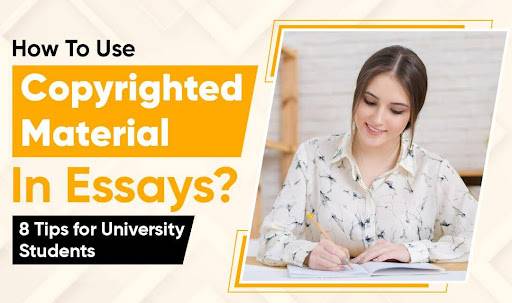With the popularity of online gaming, it is vital to be aware of how to stay safe while playing. Online games can offer a great way to interact with people worldwide and enjoy challenging experiences, but some risks must be considered when engaging in online play. This article will review several tips for staying secure while playing your favorite online games. Using strong passwords and being mindful of what you share with others to understand the rules of different platforms can help ensure your safety while enjoying the best gaming experience possible. Let’s get started!
Use Strong Passwords
Using a solid and unique password for each online game account is essential. To ensure your online gaming accounts are secure, create complex passwords that are at least eight characters long and include a combination of letters, numbers, and symbols. It’s also wise to change your password periodically to further protect against hackers or malicious attackers. Avoid using the same passwords for multiple accounts, as this increases the risk of your personal information being compromised. Consider creating long, complex passwords so cybercriminals can’t easily guess them.
Read the Game’s Terms of Service
Before creating an account or making any in-game purchases, it’s essential to take some time to read the game’s Terms of Service. This document outlines what users can do in-game, how their data will be used, and other pertinent details. Understanding these rules will help you stay safe while playing the game. It is essential to know what types of content or activities are prohibited in order to protect yourself from being banned or having your account suspended. Familiarizing yourself with these rules helps ensure that you don’t violate any policies while playing online games. Additionally, familiarize yourself with the game’s age restrictions and other online safety policies.
Beware of Phishing Scams
Phishing scams are malicious attempts by a third party to acquire a user’s personal information, such as a username and password. Cybercriminals often use phishing scams to obtain personal information from online gamers. These scams usually involve the criminal sending out emails or messages that look legitimate but contain malicious links or attachments. Never click on links or download anything a suspicious third party sent you. Additionally, look for red flags, such as misspelled words, poor grammar, and requests for personal information. Being watchful for these telltale signs helps you protect your account and stay safe while playing online games.

Avoid Sharing Personal Information
It would be best not to give out your name, address, phone number, email address, social security number, etc. while playing an online game. Especially your bank details, as this could lead to identity theft. This is mainly done on online games with cash or online gambling, such as online poker. When creating your account, only provide the necessary information, and always double-check with whom you share it. Doing so puts you at risk of having your identity stolen and can lead to other severe consequences, like financial fraud.
Use Anti-Virus Software
Scan your computer with anti-virus software before downloading any online games. Anti-virus software helps protect against viruses, malware, and other cyber threats. You must install anti-virus software on all devices you use to play online games. This will help protect your computer or device from viruses and other malicious software that can steal personal information or interfere with the game’s performance. It’s also essential to update the software regularly to ensure that it can detect the newest security threats. With these simple tips, you can protect yourself and stay safe while playing online games.
Enable Two-Factor Authentication
Many online games offer two-factor authentication as an added security measure. This requires an extra layer of verification to access your account. Users must enter a code sent to their phones each time they log in, reducing the risk of unauthorized access to their accounts. Requiring two-factor authentication for all account-related activities like making in-game purchases or linking third-party accounts is also wise. If your game offers two-factor authentication, it is highly recommended that you enable it. Enabling this feature is highly recommended for maximum security.
Be Wary of Cheating Programs
Cheats and hacks are programs designed to give players an unfair advantage in online games. Requiring two-factor authentication for all account-related activities like making in-game purchases or linking third-party accounts is also wise. Using these programs puts your account at risk since many are created by cybercriminals who may have malicious intentions. It’s best to avoid using any kind of cheating program and to report any suspicious activity to the game’s developer. If you’re tempted to use cheats, think twice before doing so. Instead, focus on improving your skills.
Protect Your Network Connection
It is also vital to protect your network connection while playing online games. Ensure your router and other devices are constantly updated with the latest security patches, and consider using a virtual private network (VPN) for added protection. VPNs encrypt your internet traffic, making accessing your data difficult for cybercriminals. They also help keep your identity anonymous, so you don’t have to worry about being tracked. By taking these measures, you can help ensure your connection is secure while playing games online.

Final Takeaway
Online gaming can be a fun and rewarding experience as long as you take the necessary precautions to protect yourself from cybercriminals. Ensure that you read the terms of service before playing, beware of phishing scams, never share personal information, use anti-virus software, enable two-factor authentication, avoid cheating programs, and protect your network connection. These are just some of the steps you can take to stay safe while playing online games. Remember, being aware of potential threats and taking proactive steps to protect yourself can go a long way toward ensuring that your gaming experience remains fun and secure.